Get a central error log across all your sites
They’re always in the background, waiting to be the heroes that you need. Always ready, always prepared and yet so often forgotten.
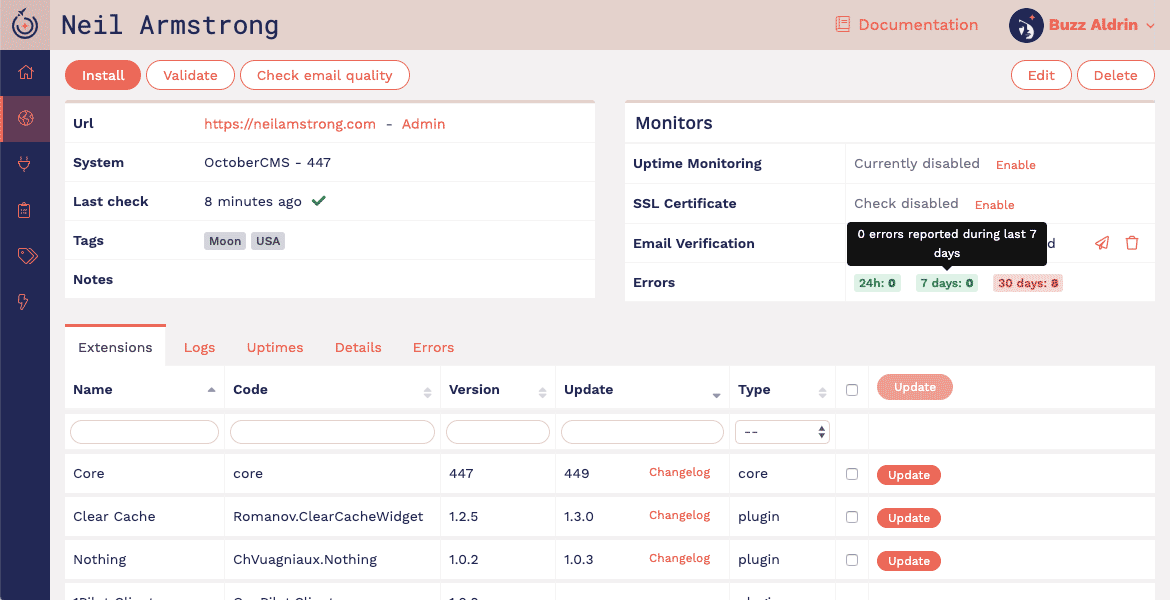 They’re always in the background, waiting to be the heroes that you need. Always ready, always prepared and yet so often forgotten.
They’re always in the background, waiting to be the heroes that you need. Always ready, always prepared and yet so often forgotten.
Bring forth your error logs! Show them the light and put them to purpose. Our new central error log feature allows you to make good use of your error logs for each of your client sites, without logging in and out of different systems. It’s time to let them take their place by your side and start using them proactively!
Save time and effort with our shiny new central error log
Maintain easy central visibility over the errors reported by your sites. Our new central error log:
- Gives you an overview in the main 1Pilot dashboard of the number of errors reported by your websites in the last 24 hours.
- Shows you how many errors have been reported in the last 24 hours, 7 days and 30 days.
- Notifies you when the number of errors reaches a limit that you choose. This allows you to avoid an inundation of notifications for sites that will never have zero errors, whilst also informing you of a major outage.
This means that you have both a central place to see all site errors and a powerful notification tool to look out for spikes that may signify a major problem that needs to be dealt with right away. Switch from reactive to proactive with these key notifications.
Remembering to use error logs and getting to them quickly just got a whole lot easier. This is a powerful tool for agencies managing dozens or even hundreds of sites.
See detailed error reports whilst remaining secure
There’s no need to worry about the security of this feature. We’ve taken steps to ensure it respects the privacy of 1Pilot’s users:
- The feature takes the form of a new ‘errors tab’ on the platform that allows you to see the details of each error for each site, for maximum utility.
- It queries your site when you click to see this information and pulls the data through via API – 1Pilot doesn’t store the data.
Currently available for OctoberCMS & Laravel users.
If that’s you, just make sure you have the latest version of the 1Pilot client for your site (≥ 1.0.2) and then configure each site in the dashboard for any notifications you want to receive about errors. Look for the ‘Notify me when the following number of daily errors is exceeded’ option in the notifications tab.
As the pilot of your ship, easy-to-access error logs mean one less thing to worry about!
New aboard? Register now!
Posted in News on Mar 29, 2019
