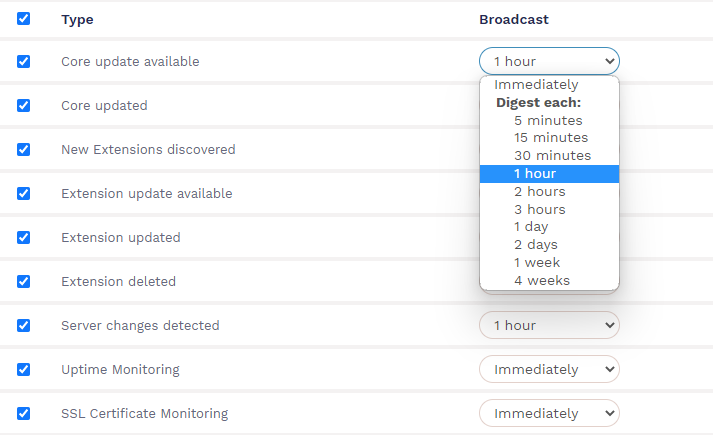Configurable notifications
An advanced notification tool that lets you choose what you want to receive, how often and on what channel.
The right channel
Currently we support notifications via Email, Slack and Discord.
When you register, we enable a "Default" mail channel. On the "Notifications" page you can edit it or add new channels:
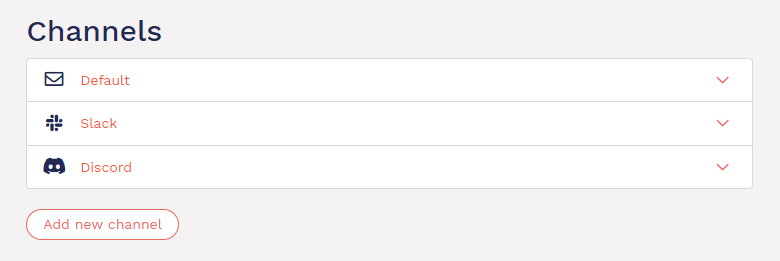
via Slack
Follow the official Guide until the end of step 3 and once you get your Webhook URl, you can paste it into 1Pilot.
To test a channel, you can click on the Paper plane icon at the right of the URL field (a message should appear on your Slack channel)
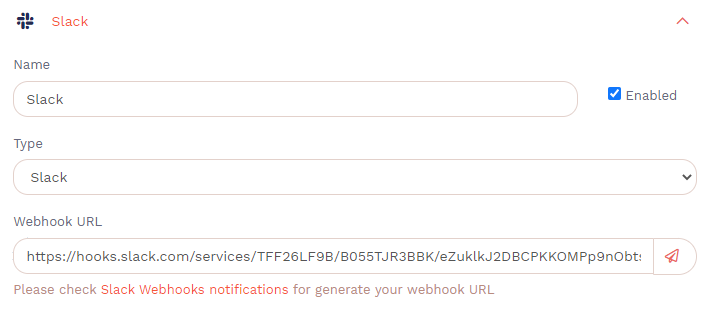
via Discord
Follow the official Discord Guide and once you get your Webhook URl, you can paste it in 1Pilot.
To test the WebHook, you can click on the Paper plane icon at the right of the URL field (a message should appear on your Discord channel).
Receive what you want
For all your configured channel you can choose what kind of notifications you want to receive, this lets you focus on what is important for you or split notification on multiple channel on your Slack, Discord servers.
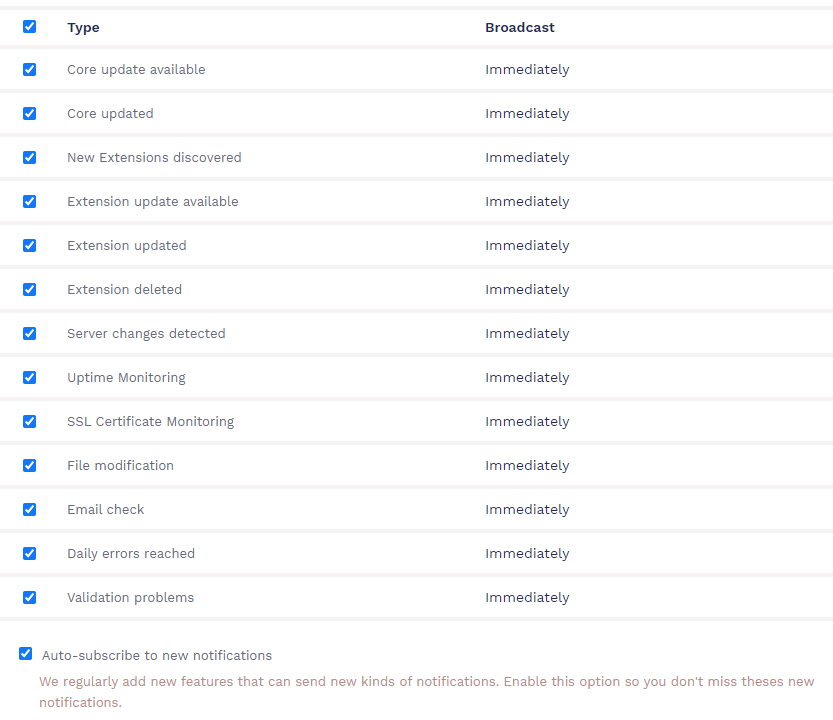
Choose the frequency
For the email channel, you can enable digest. This feature will group notifications and send you a digest (at the interval you specified) with the content of all the notifications.